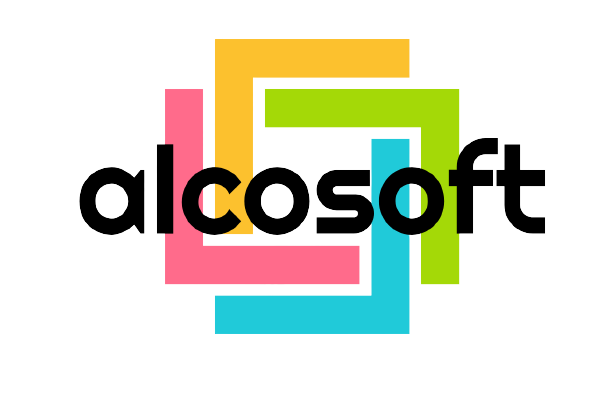Your website’s performance is crucial for attracting and retaining visitors, as well as for ranking well on search engines. If your website is slow, buggy, or hard to navigate, you will lose potential customers and damage your reputation. Here are 10 ways to improve your website’s performance and make it more user-friendly.
- Optimize your images. Images are often the largest files on a website, and they can take a long time to load. You can reduce the size of your images by compressing them, using the right format (such as JPEG for photos and PNG for graphics), and resizing them to fit the dimensions of your website.
- Minify your code. Minifying your code means removing any unnecessary characters, such as spaces, comments, and line breaks, that do not affect the functionality of your website. This will reduce the amount of data that your browser has to download and parse, and make your website load faster.
- Use a content delivery network (CDN). A CDN is a network of servers that are distributed around the world, and that store copies of your website’s files. When a user visits your website, they will be served the files from the closest server, which will reduce the latency and improve the speed of your website.
- Enable caching. Caching is a technique that allows your browser to store some of the files of your website locally, so that it does not have to download them every time you visit the website. This will make your website load faster and reduce the bandwidth usage. You can enable caching by using headers, plugins, or tools that instruct your browser how long to keep the files in its cache.
- Reduce the number of HTTP requests. HTTP requests are the messages that your browser sends to your server to request the files of your website, such as HTML, CSS, JavaScript, and images. The more HTTP requests your website makes, the longer it will take to load. You can reduce the number of HTTP requests by combining multiple files into one, using sprites for images, and using inline styles and scripts when possible.
- Use HTTPS. HTTPS is a secure version of HTTP that encrypts the data that is exchanged between your browser and your server. This will protect your website from hackers, malware, and other threats, and also improve its performance. HTTPS websites are favored by search engines and browsers, and they can take advantage of features such as HTTP/2 and service workers that can boost their speed and functionality.
- Update your software. Keeping your software up to date is important for maintaining the security and performance of your website. You should update your server software, your content management system (CMS), your plugins, and any other tools that you use for your website regularly. This will fix any bugs, vulnerabilities, or compatibility issues that might affect your website’s performance.
- Test your website’s performance. Testing your website’s performance is essential for identifying and resolving any issues that might be slowing it down or affecting its usability. You can use tools such as Google PageSpeed Insights, GTmetrix, or Pingdom to measure and analyze your website’s performance metrics, such as load time, page size, speed score, and recommendations for improvement.
- Monitor your website’s performance. Monitoring your website’s performance is crucial for ensuring that it is running smoothly and efficiently at all times. You can use tools such as Google Analytics, New Relic, or Datadog to track and visualize your website’s performance data, such as traffic, conversions, bounce rate, errors, downtime, and alerts.
- Hire a professional web developer. If you are not confident or experienced in optimizing your website’s performance yourself, you might want to consider hiring a professional web developer who can help you with this task. A web developer can audit your website’s performance, implement best practices, and provide ongoing support and maintenance for your website.