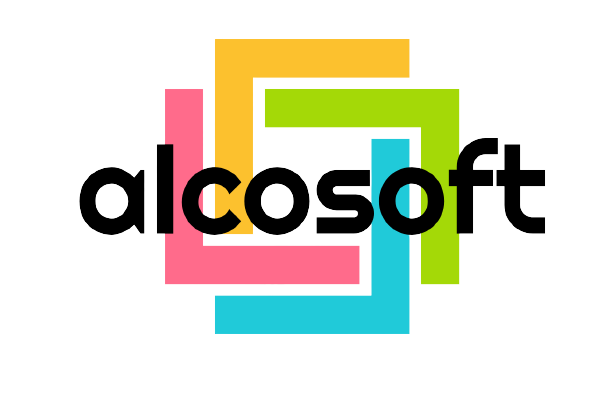How to Optimize Your WordPress Site for Speed
If you run a WordPress site, you know how important it is to have a fast loading speed. A slow site can affect your user experience, your SEO rankings, and your conversions. But how can you optimize your WordPress site for speed? Here are some tips to help you out.
- Use a caching plugin. A caching plugin can reduce the number of requests your site makes to the server, and improve your page load time. Some popular caching plugins are WP Rocket, W3 Total Cache, and WP Super Cache.
- Optimize your images. Images are one of the biggest factors that affect your site speed. You can optimize your images by compressing them, resizing them, and using a CDN (content delivery network) to serve them faster. Some tools that can help you with image optimization are Smush, Imagify, and Cloudflare.
- Minify your code. Minifying your code means removing any unnecessary spaces, comments, and characters from your HTML, CSS, and JavaScript files. This can reduce the size of your files and make them load faster. Some plugins that can help you with minification are Autoptimize, WP Minify Fix, and Better WordPress Minify.
- Choose a fast web host. Your web host plays a crucial role in your site speed. You should choose a web host that offers reliable performance, security, and support.
- Update your WordPress core, themes, and plugins. Keeping your WordPress core, themes, and plugins updated can improve your site speed, security, and functionality. You should always backup your site before updating anything, and only use trusted sources for your themes and plugins.