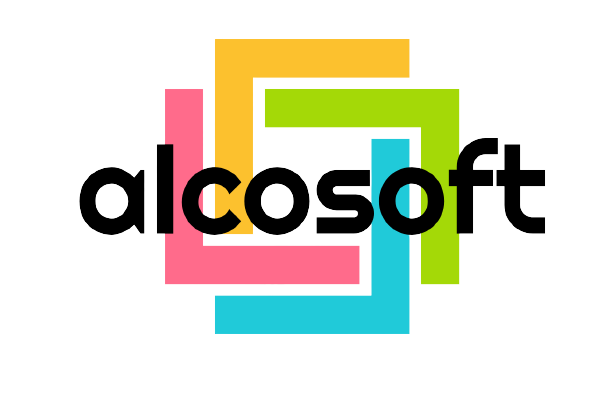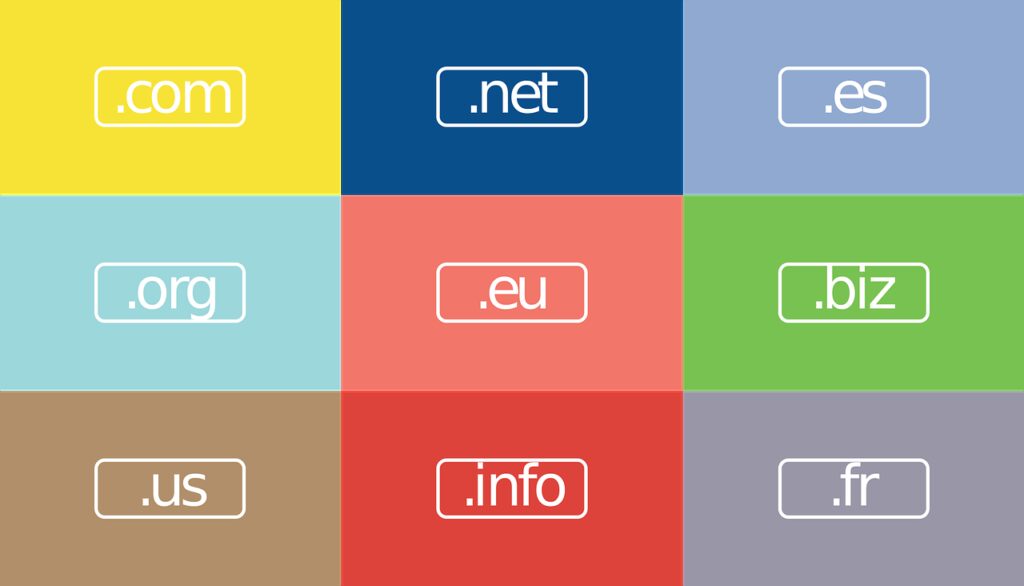Depending on the hosting package we will require you to either:
1. Update your domain’s name servers to point to our web host
2. Point A Records to our web host
In additional to this instructions, please follow any further comments made in the email provided to you for initial setup instructions. Pointing your domain’s name servers generally will provide more functionality around performance like content delivery networks and allow for us to make staging environments for testing major updates much easier.
From your domain registers control panel update your name servers to the provided name servers Alcosoft provides you over the phone or email, it should look something like the below
ns1.dns-parking.com
ns2.dns-parking.com
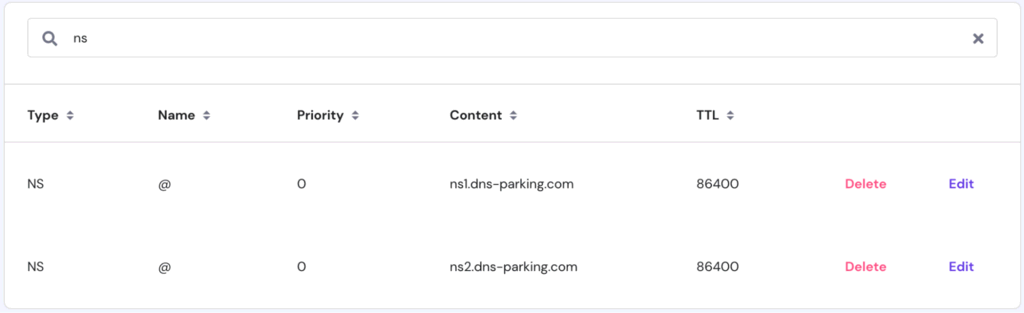
Alternatively you can also point just ‘A record’ for www and the root domain to Alcosoft web hosting as well so you can continue to control the domain settings should suit you better however may lack certain benefits and functionality that our web hosting can provide following this method.
Alcosoft will provide you with an IP address which you will need to update your ‘WWW’ and ‘@’ A Records to point to and should look like the below
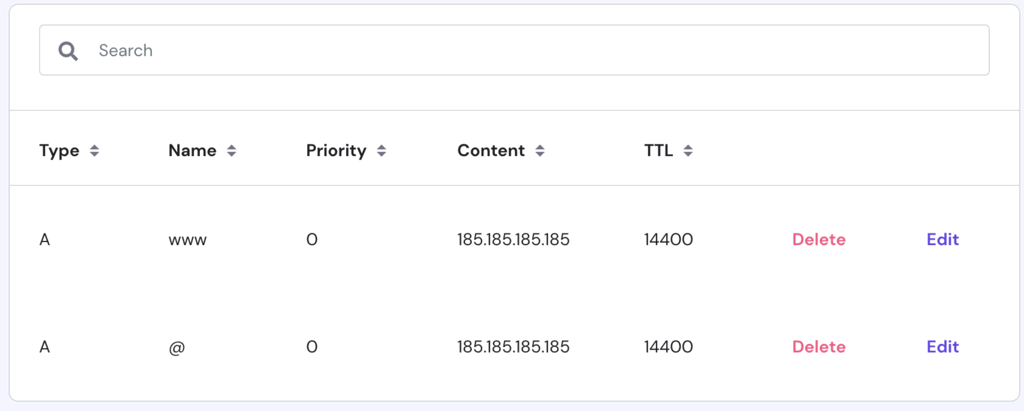
When one of the above is completed, please notify Alcosoft that the change has been made to continue on with next steps.